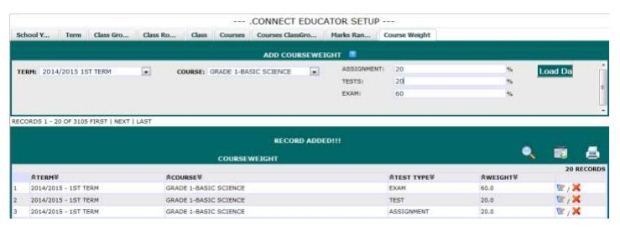
Course Weight is the maximum mark that can be obtained in assignment, test and exam.
Steps on Setting up Course Weight
1. From the Admin menu, click on Setup.
2. Click on Course Weight.
3. Select the current term.
4. Enter the maximum mark obtainable in test assignment and exam as shown in the diagram
5. If the marks entered in the Assignment, Tests and Exam is the same for all the courses in the school, select ALL COURSES in the COURSE field. If there are exceptions for some courses you can then edit by clicking on the edit button.
6. Click on Load Data.