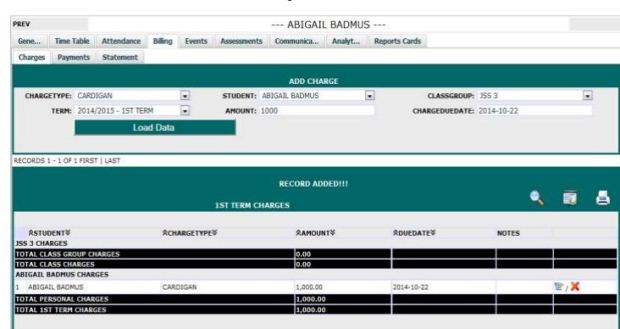
To enter a charge for a particular student (also known as personal charge) without affecting any other student, follow the steps below.
1. From student management menu, click on Student Module to search for student name
2. Click on the name of the student
3. Click on Billing
4. We have 3 sub modules under billing; charges, payment, and statement
5. Click on Charges
6. Select what to charge on.
7. The student name will already appear in the Student field likewise, the student’s class group and current term.
8. Enter the amount for the charge.
9. Click on Load Data.