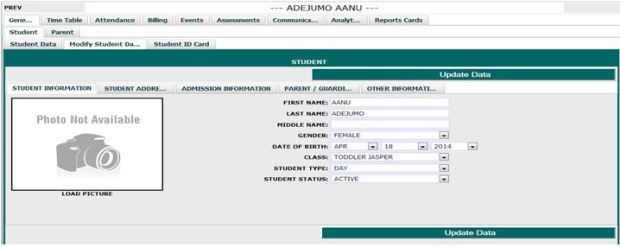This is where the student passport is been uploaded
Steps on how to upload the student passport / pictures
- From the student management menu , click on student module to search for the name of the student
- Click on the student name
- It shows a page , click on general
- We have 2 sub modules under general which are (student and parent)
- Click on student
- We also have 3 sub modules under student (student data , modify student data and student ID card)
- Click on modify student data
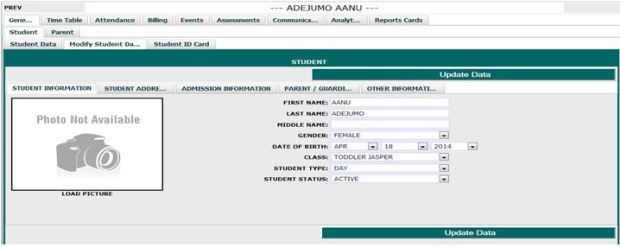
8. Click on Load picture
9. Load picture takes you to where your pictures are
10. Click on update data