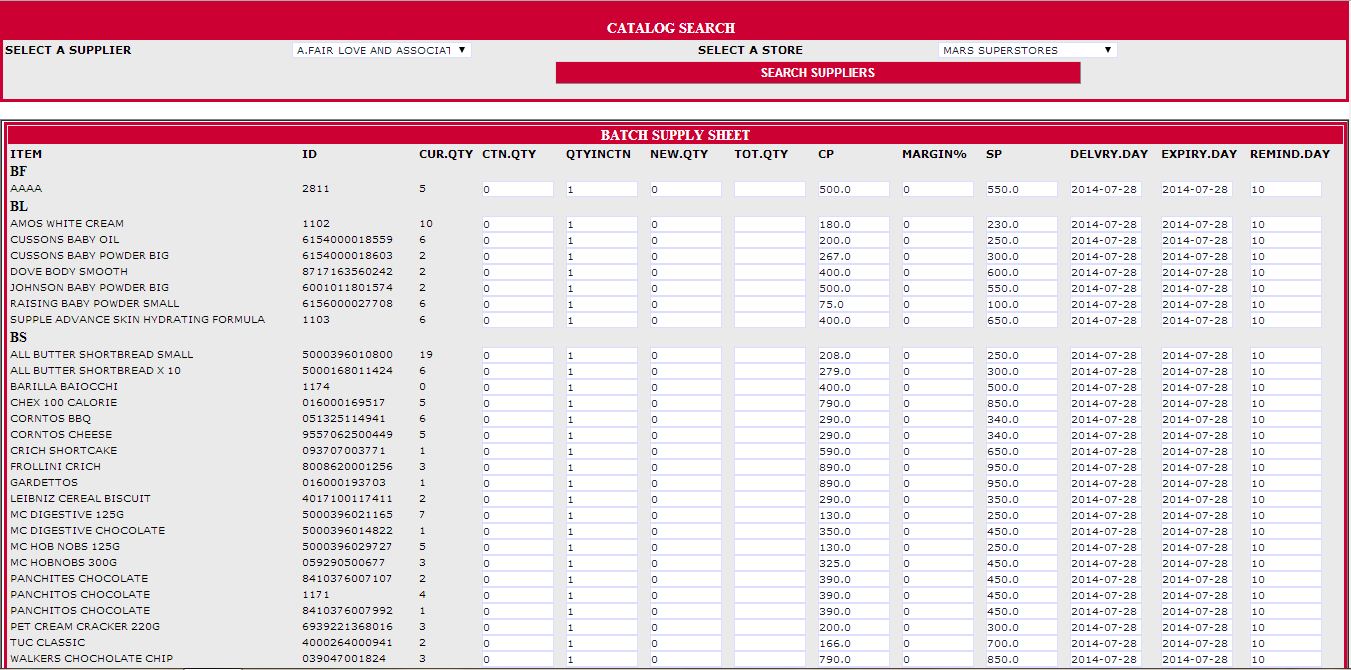Track Drugs or Items Expiration Date
Steps involved in tracking items or drugs expiration:
- Login via the admin interface using your unique username and password
- Locate the “inventory” catalog and click on the “batch inv.item” tab
- You will be redirected to the “batch inv.item” interface where you have to “select a store”, “select a category” , type in the “item name” in respect of the item(s) you want to add its expiration
- Click on the “load items” tab to get the drop down of item(s)
- Fill up the “new.qty” with the actual quantity you got at least a figure higher than zero into this new.qty box
- Input items or drugs expiration into the “expiry date” box, in this format (year/month/day )
- Stroll down and click on the “load new inventory” tab below to successfully update the items or drugs expiration date.