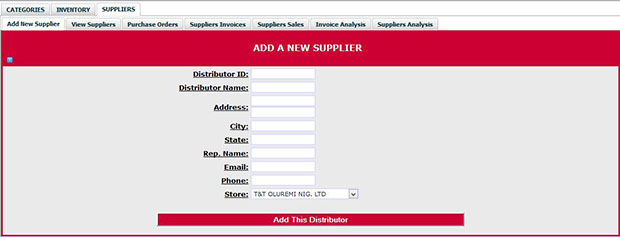HOW TO ADD A SUPPLIER
Apr 1st, 2015 | by www.tfhuif.blogspot.nl - 1.361 BTC BINANCE
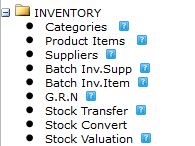
- Click on Inventory to expand
- Click on suppliers to add a new supplier
- Enter your distributor ID (You can form it from the product he/she supplies) just two (2) characters e.g. “CC”
- Then you fill in the boxes below with appropriate informs as required and click on the add distributor button below.
- Click on view suppliers to view /edit/delete your suppliers list.