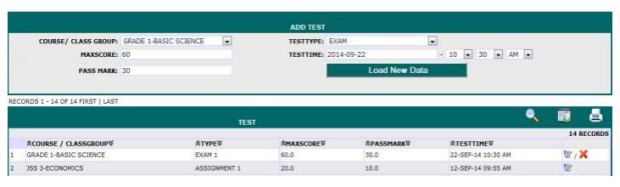
In order to generate a report card for a student, the following must have been in place;
i. All the courses/subjects offered in the school must have been loaded.
ii. All the courses/subjects must have been assigned to the appropriate class groups.
iii. Course weight for each course/subject must have been assigned. After ensuring that all the requirements above have been met, follow the steps below;
1. From class/courses management, click on Add Test
2. Select the appropriate Course/Class Group; depending on how courses are being assigned to class groups.
3. Select the test type (i.e exam, test or assignment).
4. Enter the MaxScore and Pass Mark
5. You can set the Test Time or leave it at the default value (setting or leaving it has no effect)
6. Click on Load Data