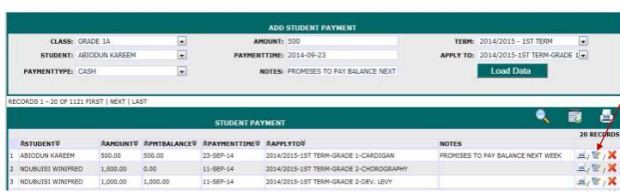
This is where the student payment for example, school fees, sport wear, cardigan are entered.
1. Click on Student Module and click on the student’s name or type the student’s name in the search field after you have selected Name radio button and click on the student name in order to get into the student’s personal profile.
2. Click on Billing tab.
3. Click on Payment tab.
4. Enter the amount the student is paying in the Amount field.
5. Select the appropriate charge you are applying the payment to in Apply To drop down.
6. Enter note (like teller number, cheque number or any info you wish to keep along with the payment for clarity purpose).
7. Click on Load Data.