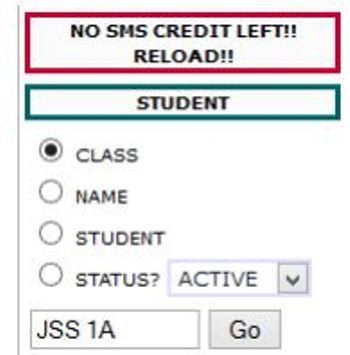
To enter a charge for a particular class (also known as class charge), follow the steps below.
1. Click on the Class Module.
2. Click on the class you want to charge.
3. Click on Billing (you will automatically be taken under charge tab).
4. Select the Charge Type and enter the amount for the charge type. Make sure All Student is selected in the student field.
5. Click on Load Data to complete.
You can search for a class by first selecting CLASS in the Navigation Panel and then type the class name Click Go.