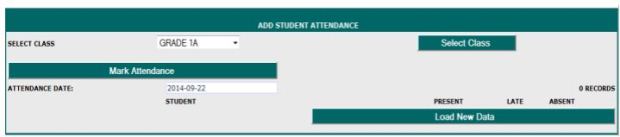
Student Attendance is where you mark the student either Present, Absent or Late
1. From the action menu, click on Add attendance or you click on the Attendance icon
2. Select the class
3. Mark attendance by clicking on the appropriate radio button (either present, late or absent) in front of each student’s name.
4. Click on Mark Attendance button to mark the attendance.
Note: If you subscribe to our SMS package, the parent of the students that are marked absent will be alerted via SMS, informing them of their children’s/wards’ absence from school. But, you must connect the computer to the internet when doing this.