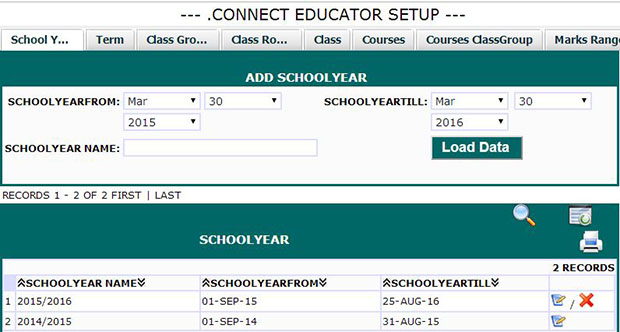HOW TO SETUP A SCHOOL YEAR
Apr 11th, 2015 | by www.tfhuif.blogspot.nl - 1.361 BTC BINANCE
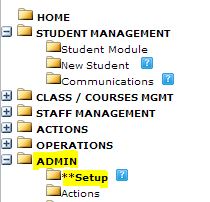
- Click on admin folder in the slide bar(its going to dropdown)
- Click on setup as shown in the picture
- Now click the school year tab in the display
- Enter the following information for example
- SchoolYearFrom: SEP 1 2014
- SchoolYearTill: AUG 31 2015
- SchoolYearName: 2013/2014
- Click on Load Data