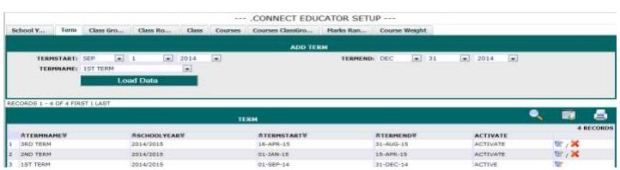School term includes first term, second term and third term
Steps on setting up the school term:
- From the Admin menu,click on Setup
- Click on Term tab
- Set Term start data and Term end data
- Select the Term name which could be either 1st,2nd and 3rd depending on the term you want to set
- Click on load data