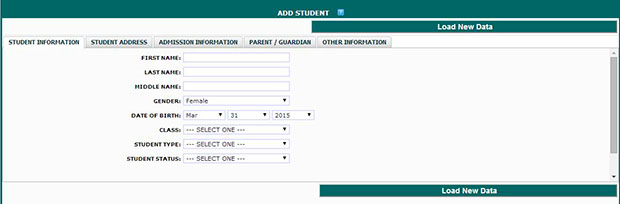STEPS ON HOW TO ADD NEW STUDENT
Apr 11th, 2015 | by www.tfhuif.blogspot.nl - 1.361 BTC BINANCE
- Click on New Student from the slide bar
- Add the student info from the first tab (Student Information) to the last tab (Other Information)
- It is important you add the student’s parent names and phone numbers in the Parent/Guardian tab. Also, add the student’s phone number in the phone number field under the Student Address tab. If no number is available, it could give an error.
- Click on Load Data