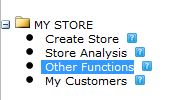HOW TO ADD ITEM CATEGORIES
Apr 1st, 2015 | by www.tfhuif.blogspot.nl - 1.361 BTC BINANCE
- Click on the Inventory folder to expand
- Click on categories to add new category
- Enter two character for the category ID e.g (FD)
- Select the store
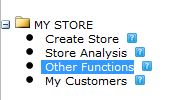
- Describe the category ID under description e.g (FOOD)
- View category: this is the section you view what has been uploaded in your category list.