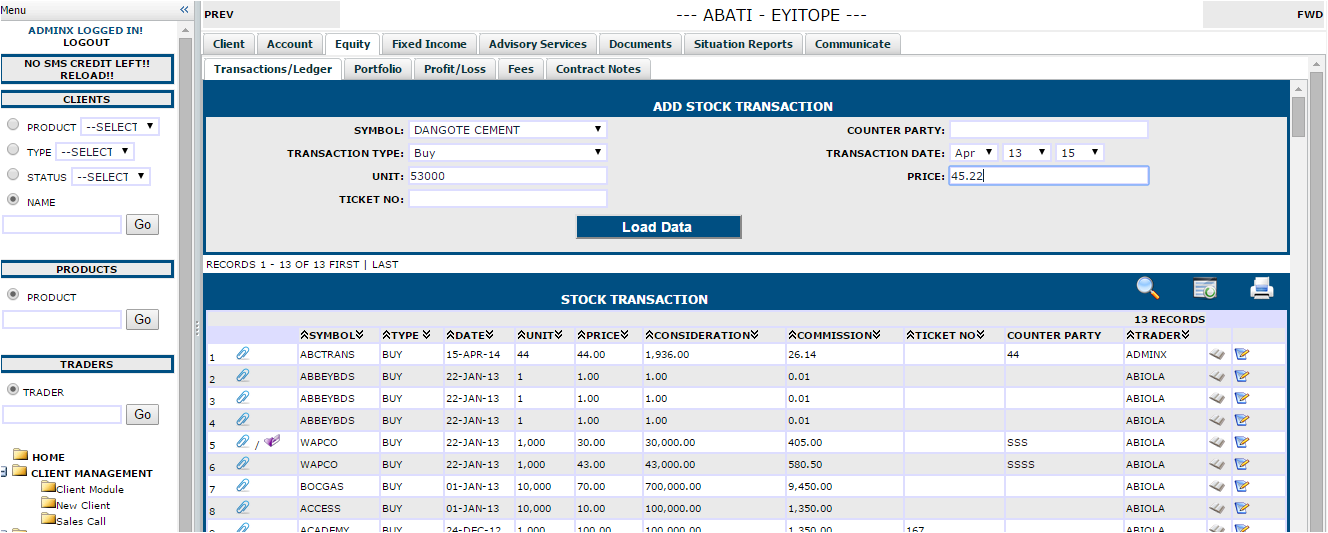
Now lets evaluate this scenario, Client sends money to an investment firm and eventually wants to purchase a stock. Usually what happens is the client calls his or her broker giving instructions for the transaction to be executed. With each trade executed, a repository of transaction is needed for historical references and accounting.
So lets show how to load equity transactions for a specific client.
Very simple right? Now lets get started..