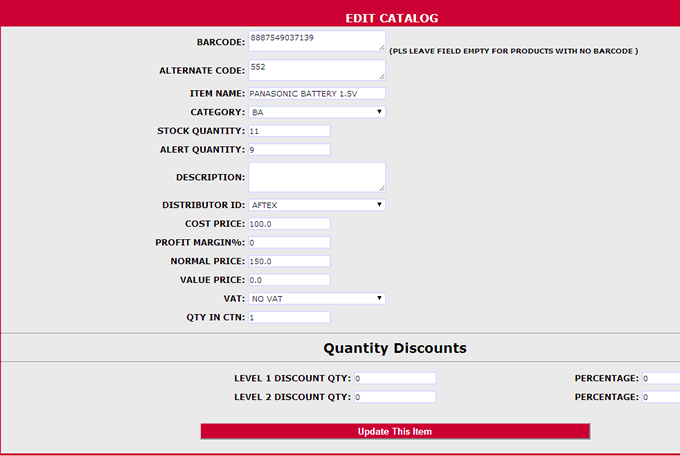HOW TO ADD NEW ITEM
Apr 1st, 2015 | by www.tfhuif.blogspot.nl - 1.361 BTC BINANCE
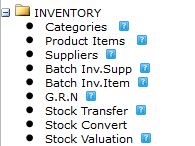
- Click on Inventory to expand
- Click on Product items then click on add new item button
- Scan the barcode of your item in the barcode box
- Enter the name of the item in the Item name box
- Then you fill in the boxes below with appropriate informations as required
- Click on the add new item button below.