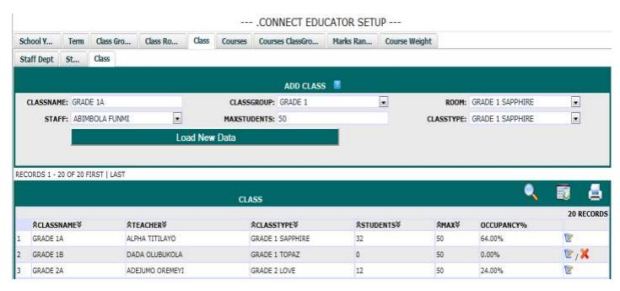
Steps on setting up the class
1. From the Admin menu, click on Set Up
2. Click on Class tab
3. Before the Class can be set up, the Staff Dept and Staff must have been set. To setup Staff Department and Staff, go to Steps on How to Add New Staff Dept and Adding New Staff or you make use of the Staff Dept and Staff tabs under Class tab in the Setup.
4. Under Class, we have 3 sub modules where you set up the staff department, staff, and the class.
5. Click on Class then select and enter appropriately.
6. Click on Load Data