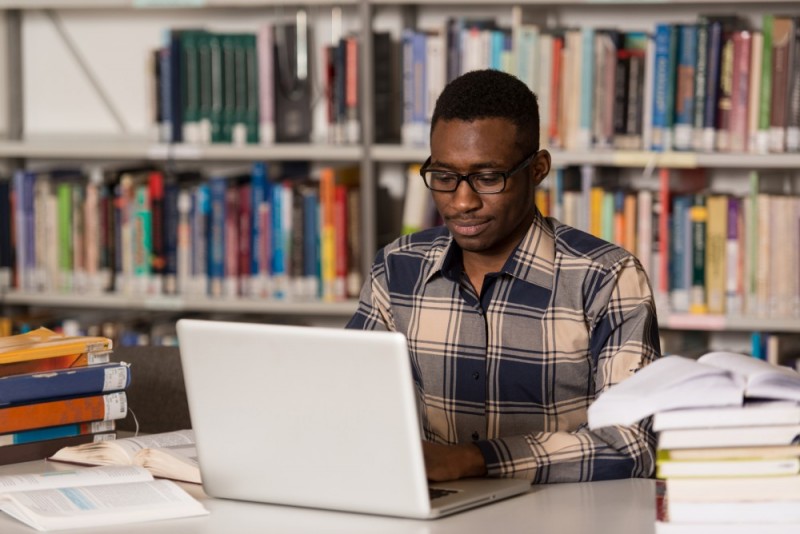
This module handles everything concerning upload of students information; adding new Student, modifying / editing students’ information, uploading Student Picture and Granting Student ID Card.
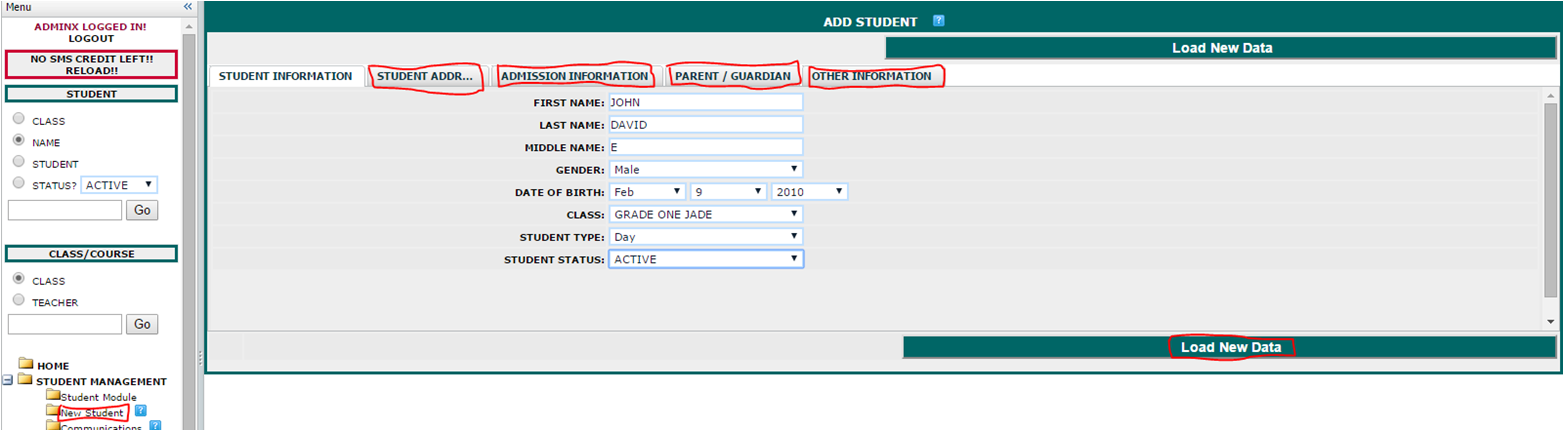 MODIFYING/EDITING STUDENT INFORMATION: This can be done by searching for the name of the student involved. Ensure that the name button is checked, then enter the name of the student to be edited, click on “GO”. Once you have the name of the student, click on it,Click on modify student data, carry out the modification and UPLOAD DATA.
MODIFYING/EDITING STUDENT INFORMATION: This can be done by searching for the name of the student involved. Ensure that the name button is checked, then enter the name of the student to be edited, click on “GO”. Once you have the name of the student, click on it,Click on modify student data, carry out the modification and UPLOAD DATA.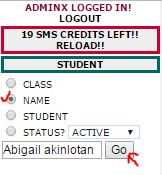
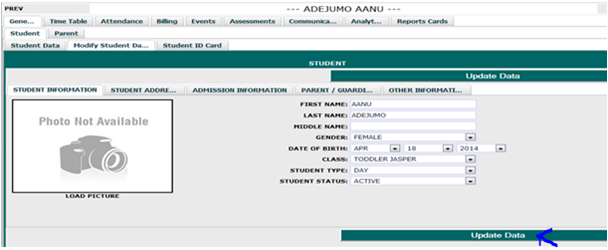
3. UPLOADING STUDENT PICTURE: From the student management menu , click on student module to search for the name of the student, Click on the student name, Click on modify student data. Click on Load picture, select picture from where it is saved on your system, click on update data.
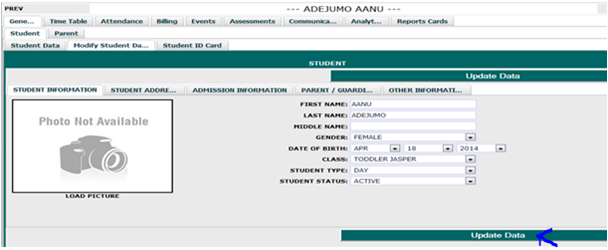
4. GRANTING STUDENT ID CARD : From the Student Management, click on Student Module. Select the name of the student you want to grant ID Card. Then click on Student ID Card. A page would be displayed showing the template of the ID Card which can be printed out immediately and then laminated.
.CONNECT EDUCATOR is a vast software that covers many crucial areas of school management. It coordinates and keeps the record of the academical affairs of students from the very day of admission till the day of graduation. It also keeps the track record of staff information, course assignation, class periods assigned for teaching, salary payment, etc. It provides flexible privilege to all the students’ registration detail, academic records, payment history, health record, daily attendance and so on.
Kindly contact any of our business solutions specialists on 08031920068 & 08156697808 or visit our website www.etnconnect.com