
To set up the Payroll System on .Connect Personnel, click on financials under set up. Click on salary, Go to salary head. Enter all salary heads/ salary names that the company pays all employees e.g. Basic, Housing, Transport, Utility etc.
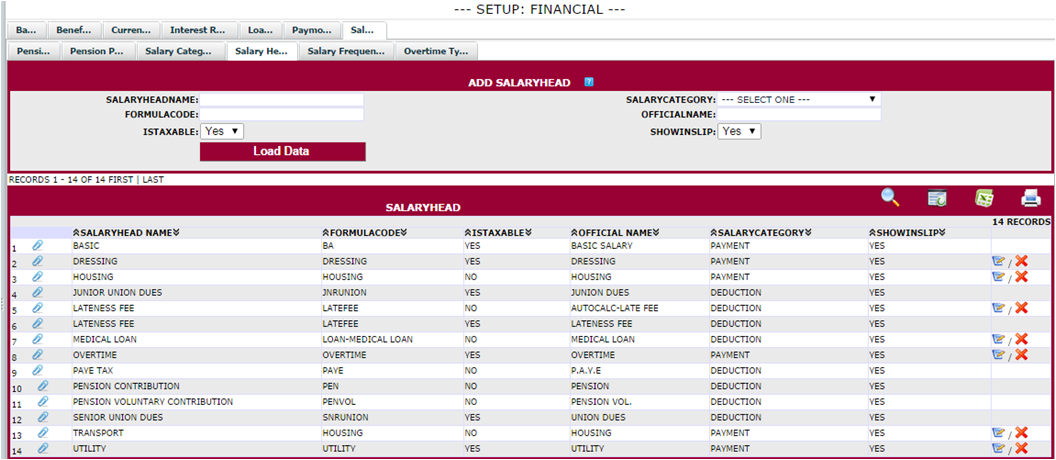
Go to Salary frequency to make the desired payment frequency Active.
Go to Overtime Type, set up the types of overtime the company uses. Each overtime type must have its multiplier effect.
Overtime is calculated by dividing an employee’s basic payment by the number of working days and further divide the figures by the number of working hours per day. That gives an employee’s entitlement per hour.
The multiplier effect varies depending on company or the urgency of the overtime need. it is the value that an employee’s overtime hour is multiplied by, it could be 1.0, 1.5 or 2.0.
For more information on how .CONNECT PERSONNEL can help solve your organization’s Human Resources issues, contact us via 08082542535 or 08031920068.